Maximo Developer is an Eclipse plug-in designated for customization of IBM Maximo Asset Management System. It can help Maximo consultant or developer by automatically doing lot of boring and repetitive tasks.
Following are some of the tasks which can be achieved using this plugin.
- Extending of existing Mbo and field classes.
- Automatic project setup for Maximo.
- Creation of new Mbo and field classes.
- Automatic remote interface creation.
- Remote interface synchronization with Mbo classes.
- Automatic RMI connection.
- Easy visual browsing.
- Easy detaching and attaching of classes to Mbos and Mbo attributes and more...
| Preview of eclipse configured with Maximo Developer |
Installing Maximo Developer
- Help > Install New Software
- Click on Add and then Enter the below Details


Name: Maximo Developer
Location: http://maximodeveloper.sourceforge.net/update-site/ - Select the plugin to be installed and click on Next.

- Click on Next to proceed with the installation.
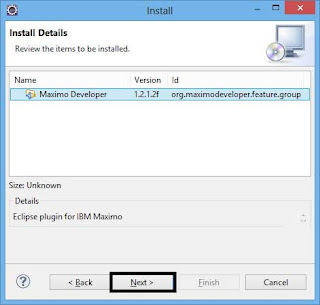
- Select 'I accept the terms of license agreement' and click on Finish.

- A security warning will pop up. Click on OK to continue.

- Restart eclipse if required.

Alternatevly, if you are not able to access update site , you can get plugin jar file on the project site:
http://downloads.sourceforge.net/maximodeveloper
Download the latest release jar file, and put it in <Eclipse installation dir>/plugins directory.
Source: http://maximodeveloper.sourceforge.net/

No comments:
Post a Comment