Goal: Populate the storeroom in Work order actuals (Materials section) from the person's default storeroom.
Solution:
- Create a relationship from MATUSETRANS to MAXUSER.
- Relationship: LOGGEDIN_USER
- Child Object: MAXUSER
- Where Clause: :&PERSONID& = personid
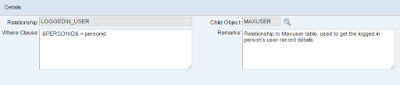
- Give the default value for STORELOC attribute as ':LOGGEDIN_USER.DEFSTOREROOM'
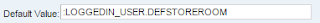
- Save the record.
- Run the database configuration from select action in the list view of 'Database Configuration' application.
Note: This change don't require admin mode as it is a not structural change.
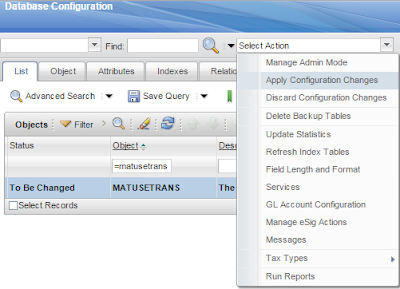 |
| Apply Configuration Changes from Select Action |
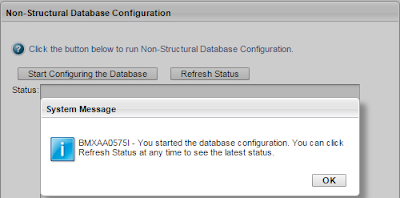 |
| Start Configuring the Database |
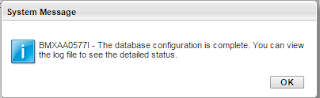 |
| Database configuration is complete. |
Testing:
- Click on Profile on the top right corner. Select Default Information option, enter the default storeroom value in "Default Storeroom for Self-Service Requisitions" field.
Note: The User should have access to issue items from the given Storeroom.
- Create a Work order and approve it. Go to Actuals tab, in the Materials section click on New row. The default storeroom given in the profile will be populated.
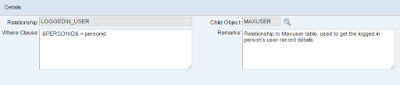
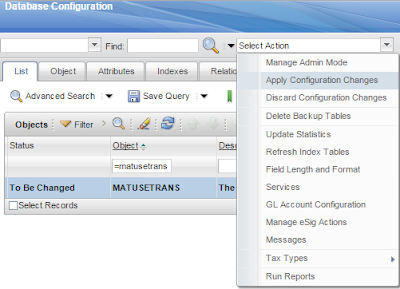
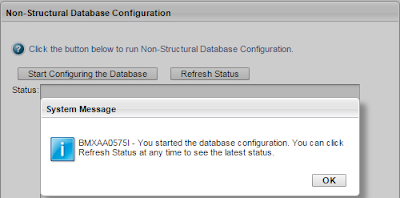
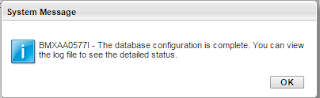
No comments:
Post a Comment